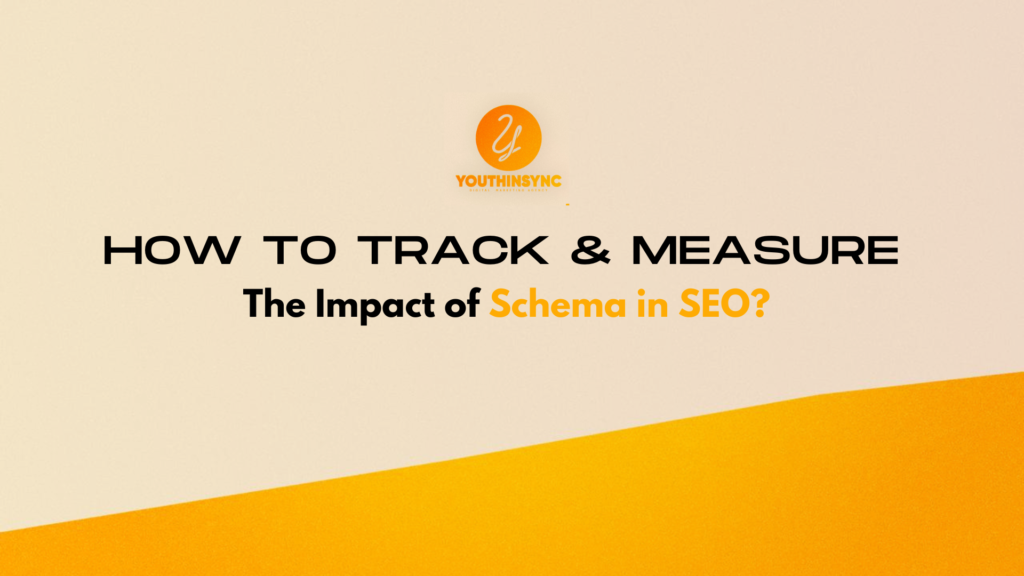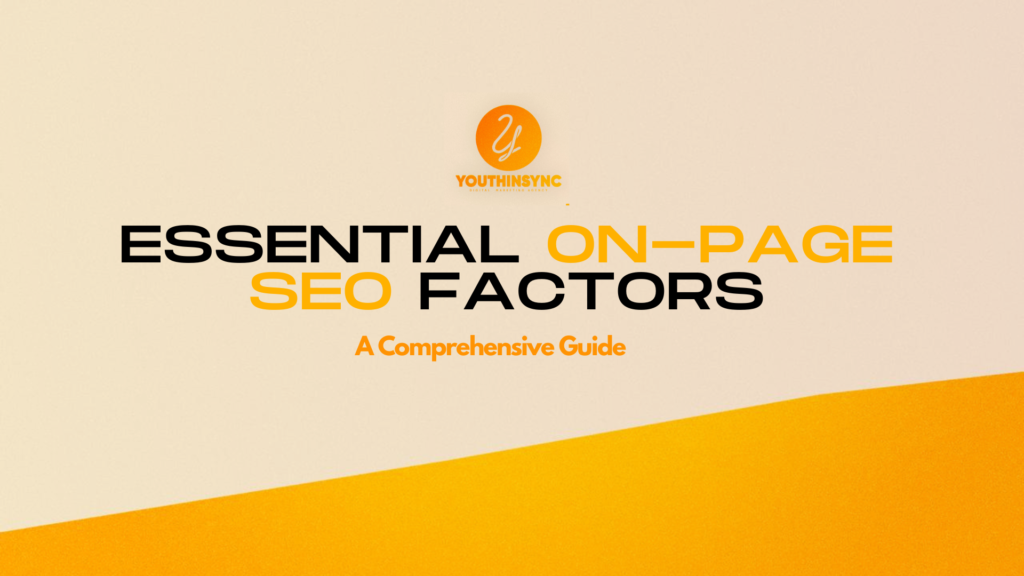How to Track & Measure the Impact of Schema in SEO
Introduction In the evolving world of SEO, staying ahead of the curve is crucial. One of the most effective ways to enhance your website’s visibility and performance in search engine results is through Schema markup. But how can you ensure that your efforts are paying off? In this blog, we’ll explore the significance of Schema markup in SEO, how to implement it, and, most importantly, how to track and measure its impact on your website’s performance. Understanding Schema Markup Definition and Types of Schema Schema markup, also known as structured data, is a code added to your website that helps search engines understand the content better. It enables search engines to display more informative results, often referred to as rich snippets, which can include images, reviews, ratings, and more. There are various types of Schema markup, each designed for different content types, such as articles, products, events, and organizations. How Schema Markup Enhances SEO Schema markup significantly enhances SEO by providing search engines with clear, structured information about your content. This structured data allows search engines to display rich snippets, which can increase your click-through rates (CTR) and improve overall user engagement. The enhanced visibility in search engine results pages (SERPs) can lead to increased organic traffic, better keyword rankings, and ultimately, higher conversions. Common Schema Types Used in SEO Several Schema types are commonly used to boost SEO performance, including: Article Schema Product Schema Local Business Schema FAQ Schema Setting Up Schema Markup Implementing Schema Markup on Your Website Implementing Schema markup may seem daunting, but it’s a straightforward process with the right tools. You can add Schema markup manually by editing your website’s HTML or use various tools that simplify the process. For WordPress users, plugins like Yoast SEO or Rank Math can automatically generate and implement Schema markup. Tools for Adding Schema Several tools can assist you in adding Schema markup to your website: Google Structured Data Markup Helper: A user-friendly tool that helps you generate Schema markup for various types of content. Schema.org: A comprehensive resource for all things related to Schema markup, offering guidelines and examples for implementation. JSON-LD Generator: An online tool that helps you create JSON-LD (JavaScript Object Notation for Linked Data) code, a common format for Schema markup. Best Practices for Schema Implementation When implementing Schema markup, consider the following best practices: Relevance: Ensure the Schema markup you use is relevant to the content on the page. Accuracy: Double-check the details you include in your Schema markup to avoid misleading search engines. Validation Use tools like Google’s Structured Data Testing Tool or Rich Results Test to validate your Schema markup before deployment. Tracking the Impact of Schema Markup Using Google Search Console to Monitor Schema Google Search Console (GSC) is an essential tool for tracking the impact of Schema markup. GSC provides insights into how your structured data is performing and highlights any errors or warnings that need attention. You can monitor the performance of rich snippets and other enhanced SERP features, such as knowledge panels and carousels, to assess the effectiveness of your Schema markup. Tracking Rich Snippets and Other Enhanced SERP Features Rich snippets are a direct result of effective Schema markup, and tracking their appearance in SERPs is crucial. Tools like SEMrush, Ahrefs, or Rank Ranger offer features to track the presence of rich snippets for your targeted keywords. By monitoring these features, you can gauge how well your Schema markup is enhancing your search presence. Measuring Changes in Click-Through Rates (CTR) and Impressions Schema markup often leads to increased CTR due to the enhanced visibility of rich snippets. By comparing CTR and impression data before and after implementing Schema, you can measure its impact. Google Search Console provides detailed reports on CTR and impressions, allowing you to analyze these metrics for pages with structured data. Monitoring Indexed Schema Markup Ensuring that your Schema markup is correctly indexed by search engines is vital. Google Search Console allows you to see which pages have Schema markup and whether it’s being indexed properly. Regular monitoring helps you identify and resolve any issues that might prevent your Schema from being effectively utilized by search engines. Measuring the SEO Impact of Schema Markup Analyzing Organic Traffic Changes One of the most direct ways to measure the impact of Schema markup on SEO is by analyzing organic traffic changes. Use tools like Google Analytics to compare traffic data before and after Schema implementation. Look for trends that indicate increased visibility and user engagement, such as spikes in organic sessions, lower bounce rates, or increased average session duration. Evaluating User Engagement Metrics User engagement metrics like bounce rate, dwell time, and pages per session can provide valuable insights into how Schema markup is influencing user behavior. A decrease in bounce rate or an increase in dwell time may suggest that the rich snippets provided by Schema markup are attracting more relevant traffic and keeping visitors on your site longer. Assessing Changes in Keyword Rankings Schema markup can also influence keyword rankings by enhancing the relevance of your content in search engine results. Use SEO tools like Ahrefs or SEMrush to track keyword performance and identify any improvements in rankings after Schema implementation. Be sure to compare this data against non-Schema pages to understand the full impact. Comparing Pre- and Post-Implementation Data To measure the true impact of Schema markup, it’s essential to compare data from before and after its implementation. Look at key performance indicators (KPIs) such as organic traffic, keyword rankings, CTR, and user engagement metrics. By analyzing these metrics, you can determine the ROI of your Schema markup efforts and make informed decisions on future optimizations. Common Pitfalls and How to Avoid Them Avoiding Over-Optimization While Schema markup is powerful, over-optimization can lead to penalties from search engines. Avoid using irrelevant
How to Track & Measure the Impact of Schema in SEO Read More »